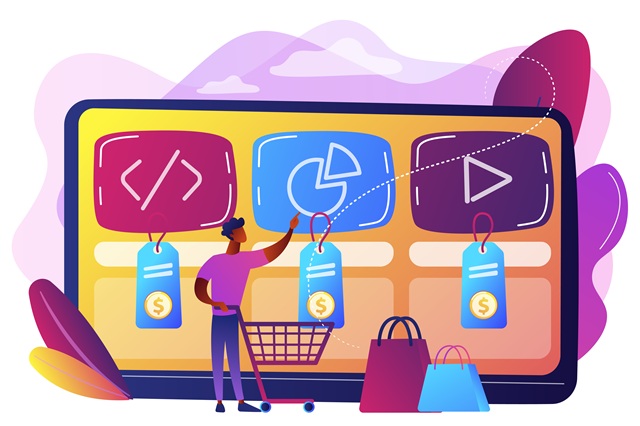Distinguish, differentiate, compare and explain what is the difference between table and database. Comparison and Differences.
What is Database ?
Database is a collection of organized data and specific features to access them. Organized means in the form of tables, views and stored procedures, functions etc to access the data.
What is Table ?
Table is a collection of Rows and Columns to store the data. Columns are the name of the fields, rows are the actual data.
Table vs Database
1. Table is an object inside a database. Database is a collection of tables; it has tables of data.
2. Table has a collection (rows) of data on a single related topic. A database can have 10 or thousands of tables.
3. Example of Table: An Employee Table Contains only employees detail. But it does not contains inventory detail.
Example of Database: DB is a collection of Employee table as well as inventory table.
For Example:
The ghd sports apk database provides a comprehensive list of all the sports, their related information and statistics in a tabular format. This makes it easy for users to access up-to-date information on different sports, such as current standings, results and records. It also enables them to compare different teams or players in the same sport. With this powerful database, users can find out about any sport they are interested in quickly and easily.
Simple example to study the database and tables for an SEO Agency
Lets check another example of a simplified database structure for an SEO agency, which includes tables for clients, websites, keywords, and reports. This database can help the agency manage client projects, track website performance, monitor keyword rankings, and generate SEO reports:
Database Name: seo_agency_db
Tables:
- Clients:
- client_id (Primary Key)
- client_name
- client_contact_info
- contract_start_date
- contract_end_date
- Websites:
- website_id (Primary Key)
- client_id (Foreign Key to Clients)
- website_url
- CMS_used (Content Management System)
- hosting_provider
- launch_date
- Keywords:
- keyword_id (Primary Key)
- website_id (Foreign Key to Websites)
- keyword_phrase
- search_volume
- keyword_difficulty
- target_url (URL optimized for the keyword)
- Reports:
- report_id (Primary Key)
- client_id (Foreign Key to Clients)
- report_date
- report_type (e.g., Monthly, Quarterly)
- report_content (e.g., SEO analysis, keyword rankings, recommendations)
In this example, you can associate clients with their respective websites, track SEO-related information for each website, and generate reports to keep clients informed about their SEO performance.
Tags:
Difference between Database vs Table
Table vs Database
Differences between Database vs Table
Image Credits: Freepik