Shagle video chat — just one click to talk to people from all over the world!
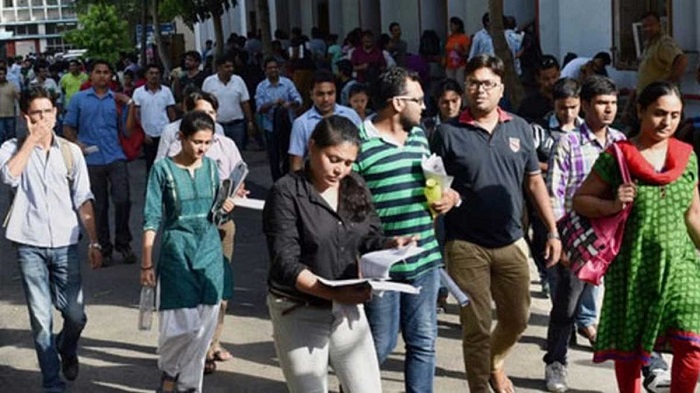
JEE Advanced Mock Tests applicants get comfortable with the question patterns and predict the level of difficulty of the exam. This in turn boosts their speed and precision.
JEE Advanced 2023 mock test has been released by the IIT Guwahati on its official website jeeadv.ac.in. Students who are willing to take the JEE Advanced exam on June 4 can access the practice test via the website for free. This training program helps applicants get acquainted with the question patterns and difficulty level of the exam, as well as improve their speed and accuracy.
JEE Advanced 2023 Records the Highest registrations with nearly 1.9 lakh candidates signing up
JEE Advanced 2023 exam date has been released by Indian Institute of Technology, Guwahati. JEE Advanced 2023 is scheduled to be conducted on 4 June 2023. Both papers 1 and paper 2 will be administered via computer-based testing (CBT) mode. The exam will be conducted in two shifts ie, from 9 AM to 12 PM in the morning and from 2:30 PM to 5:30 PM in the afternoon. IIT Guwahati will release the JEE Advanced 2023 admit card on 29 May 2023.
The results and final answer key for JEE Advanced 2023 will be released on 18 June 2023. However, the provisional answer key will be available on 11 June and candidates will be allowed to raise objections till 12 June 2023.
How to access JEE Advanced Mock Test
IIT Guwahati has released mock test papers for candidates to have a clear idea of the upcoming exam pattern. Candidates will be able to access the practice test papers from the official website’s homepage under the examination menu. Given below are the steps to access the JEE Advanced 2023 Mock Test.
- Visit the official website jeeadv.ac.in. Aspirants need to choose practice paper 1 or paper 2 from the official website.
- The login page for JEE Advanced Mock Test 2023 will appear on the screen.
- Candidates must log in without entering any user id or password.
- Click on the start tab, as soon as you click on start the timer will begin and will be displayed on your screen. The mock test is conducted for a duration of 3 hours (180 mins).
- Candidates must select the answer by clicking on the selected answer button available on the screen.
- Further, to deselect the answer click again on the selected answer option or click on the clear response button.
- To change your answer, click on the button of another option that you feel might be correct.
- To save your answer, click on the save and next button on the screen.
- To mark the question for review, select the mark for review and the next button.
- To change your answer to a question that you have already answered, first, select that question to answer and then follow the procedure to answer that type of question.
Tags:
Image Credits: Freepik








